I have a WordPress site on my own domain, but my channel isn't displaying correctly. How can I fix the height?
WordPress is a powerful platform for getting your site up and running quickly. It’s built to make adding media like text, images, and video simple. But occasionally you may want to make more robust changes to your WordPress site, like adding a WellcomeMat channel. There may be some bumps along the way.
The most common bug that you may find is that Dynamic Height (a function that allows your video channel page to scale based on the number of videos) may not work. This means that your channel will likely appear on your WordPress page, but it could be cropped vertically, hiding your search bar and playlists. The script responsible for Dynamic Height that WellcomeMat provides on it’s Channel Embed page works the vast majority of the time. But WordPress users may find that the slightly modified version of the script below resolves their issues.
<script>
jQuery('#wm-channel').ready(function() {
if (window.addEventListener)
window.addEventListener('message', updateHeight);
else if (window.attachEvent)
window.attachEvent('onmessage', updateHeight);
});
function updateHeight(event) {
if(event.origin == 'https://www.wellcomemat.com') {
var obj = jQuery.parseJSON(event.data);
jQuery('#wm-channel').attr('height', obj.height);
}
};
</script>
If you are still experiencing problems, make sure that you are adding the script to the right section of your WordPress dashboard. Note where you would ordinarily add content, there are likely two tabs in the upper right corner, Visual and Text. By default, you may be looking at the Visual tab, but you will need to add code snippets like the WellcomeMat script in the Text tab.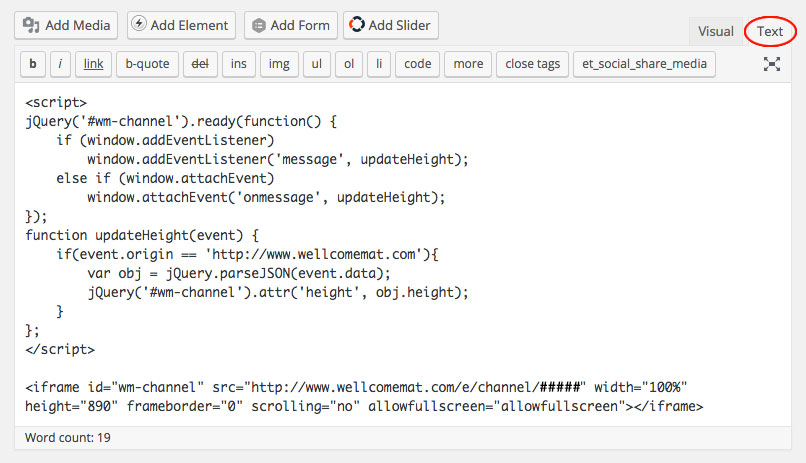
If you’re still experiencing unexpected behavior on your page, reach out to use at support@wellcomemat.com.
